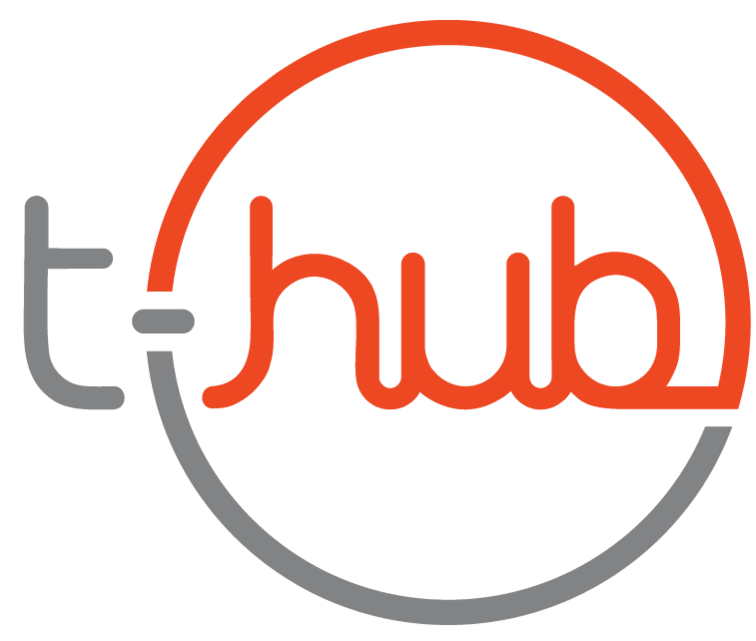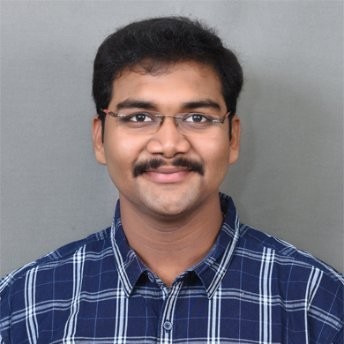Connecting Talent with Top Opportunities:
T- Recruit
Connecting Job Seekers to the
Best Opportunities
Connecting Recruiters to the
Best Talent
* Applications Closed
Previous Impact Generated

Unleash Your Recruiting Power : Attract Top Talent with T-Recruit
Take Your Hiring to the Next Level
- Unmatched Talent Pool :Connect with a massive network of pre-screened professionals actively seeking new opportunities.
- Find Your Perfect Fit : Source highly skilled candidates with niche expertise relevant to your specific industry needs.
- Seamless Hiring Process :Streamline interview scheduling and effortlessly coordinate with candidates.
- Stand Out From the Crowd: Showcase your company culture, values, and career opportunities to a motivated audience.
Tech Partner MeritCurve
Has partnered with T-Recruit as Platform Tech partner.

Glimpses of previous Recruitment Drive
Land Your Dream Job & Elevate Your Career with T-Recruit
Unlock Your Potential & Thrive in Your Field:
- Stand Out from the Crowd: Showcase your unique talent to potential employers.
- Connect with Top Employers: Find exciting opportunities and land your dream job with leading companies.
- Empower Your Career Growth: Access resources and guidance to strategically plan your career path.
* Applications start from May1st 2024

Land Your Dream Job & Elevate Your Career with T-Recruit
Unlock Your Potential & Thrive in Your Field:
- Stand Out from the Crowd: Showcase your unique talent to potential employers.
- Connect with Top Employers: Find exciting opportunities and land your dream job with leading companies.
- Empower Your Career Growth: Access resources and guidance to strategically plan your career path.
* Applications Closed

Startups Empowered








And Many More ..
Frequently Asked Questions
Our job recruitment platform connects job seekers with employers, making it easier for both parties to find the perfect match. We offer a wide range of job listings and tools for employers to streamline their hiring process.
To create an account, click on the ‘Sign Up’ button on our homepage. You’ll be guided through the registration process, which typically includes providing your name, email address, and creating a password.
If you’ve forgotten your password, click on the Forgot Password link on the login page. Follow the instructions to reset your password via email.
You can search for job listings by using our search bar on the homepage. Simply enter keywords, job titles, or location, and then click the Search button. You can also use filters to narrow down your search.
Yes, you need to have an account to apply for jobs through our platform. Creating an account allows you to save job listings, track your applications, and receive updates from employers.
Employers can post job listings by signing in to their employer accounts. Once logged in, they can navigate to the Post a Job section and follow the instructions to create and publish job listings.
In most cases, you cannot edit a job application after it has been submitted. Make sure to review your application carefully before submitting it. If you have urgent changes, contact the employer directly if possible.
You can reach our support team by visiting the Contact Us page on our website. We offer multiple contact options, including email and phone support, to assist you with any inquiries or issues.